Automate Data Extraction from VDRs
Tamarix turns messy data rooms into clean Excel files in minutes — saving secondary investors 50%+ of analyst time.
Get In Touch With Us!
"Clean outputs, accurate look-through, and no retraining needed. It’s the first AI tool that actually works for private markets secondaries."

"We ran a 10-fund deal through Tamarix and saved 25 hours of analyst time. It’s become part of our core underwriting stack."

"We used to spend days extracting data from capital accounts and QRs. Tamarix now gives us model-ready Excel in under an hour."

Manual VDR Review Slows Down Secondary Dealflow:

Tedious Data Entry
Analysts spend hours parsing CAS, QRs, and notices.

Inaccurate Pricing
Tail risks and upside are missed when only 80% of NAV is reviewed under time pressure.
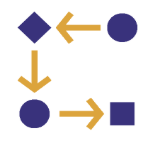
Missed Opportunities
Manual workflows break down when deal flow spikes.
Tamarix turns PDFs into Portfolio Insight — in 3 Steps:
Upload the VDR
Drag and drop any number of reports — PDFs or Excels — no formatting or prep required
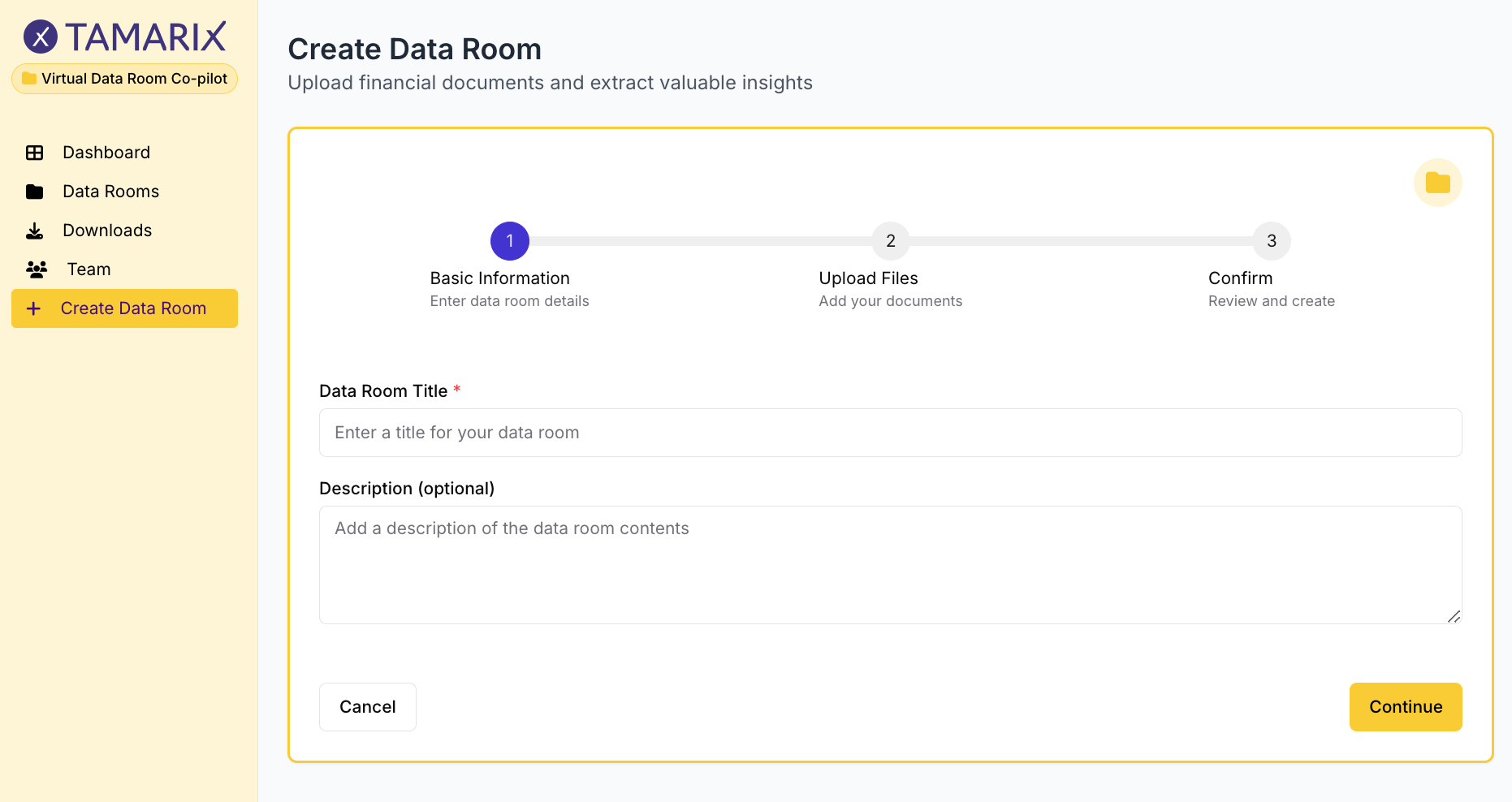
AI Does the Heavy Lifting
Tamarix categorizes your docs and extracts transactions, exposures, and look-through — using models trained on thousands of private market reports.
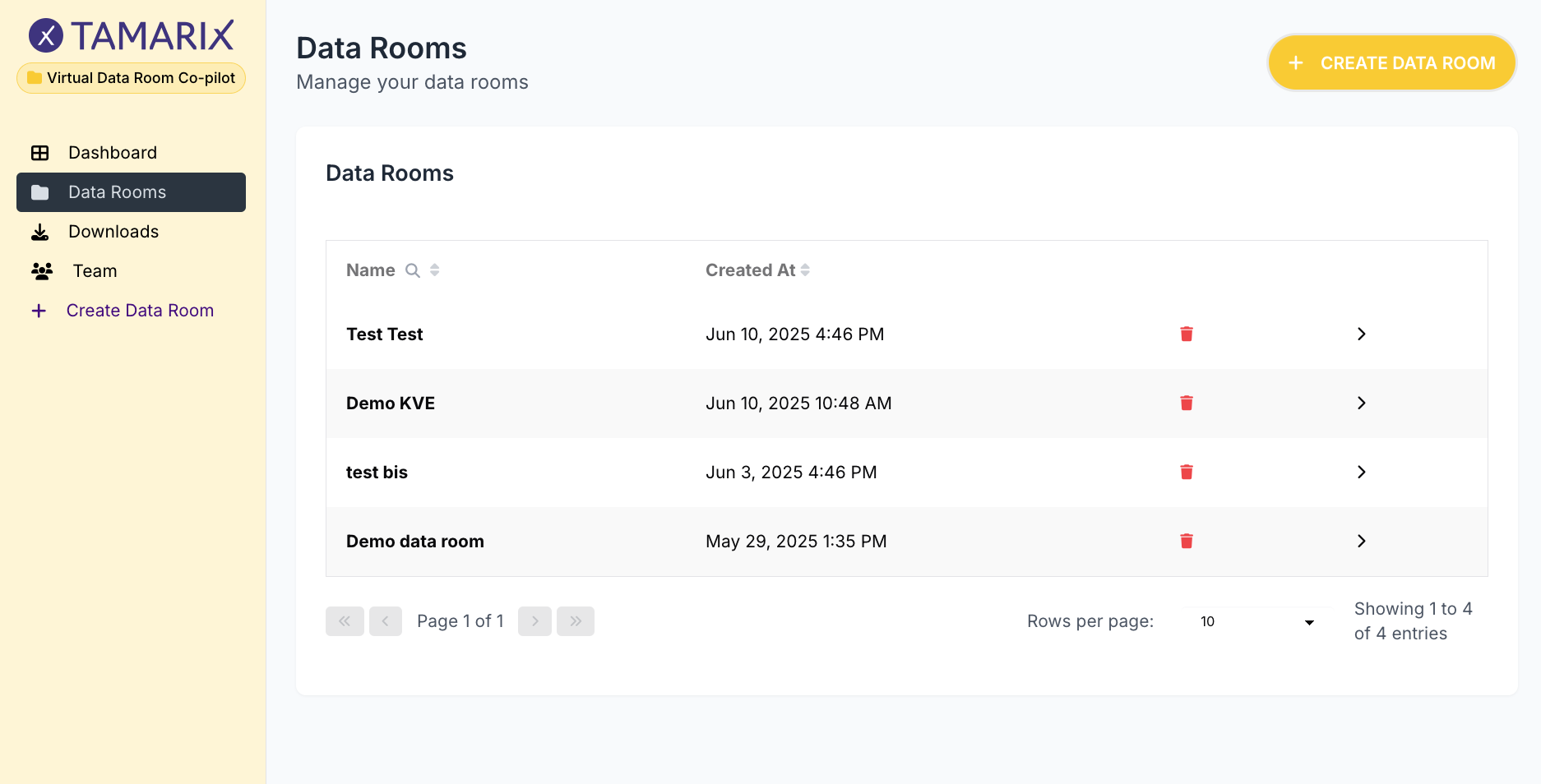
Review & Report
Get clean, validated data in your template — ready to be plugged into your pricing model
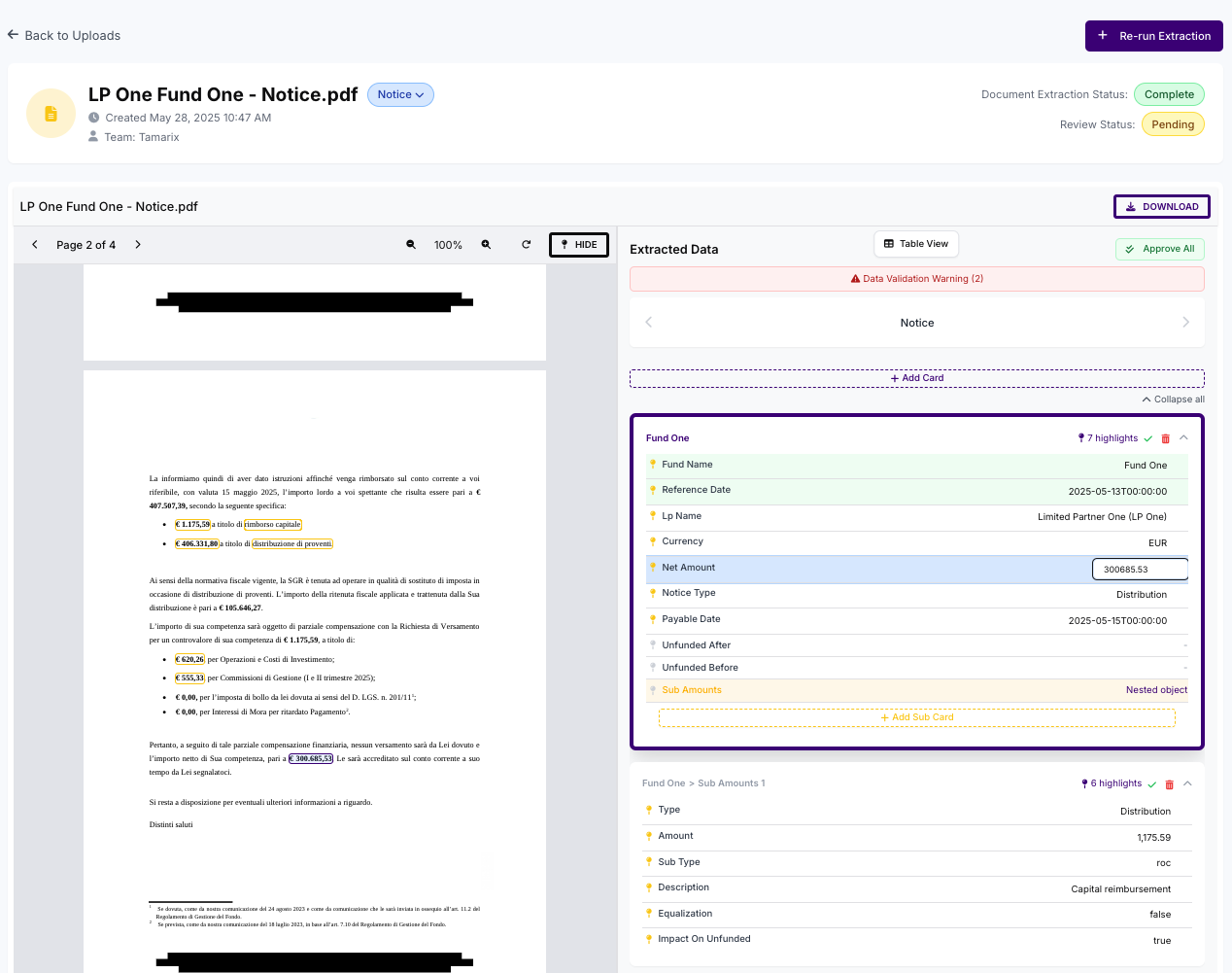
Get In Touch With Us!
Trusted with Investments in:
.jpg?width=1728&height=288&name=Landing%20Page%20-%20trusted%20with%20%20(1).jpg)
FAQs:
What asset classes do you support?
Heading 1
with a request body that specifies how to map the columns of your import file to the associated CRM properties in HubSpot.... In the request JSON, define the import file details, including mapping the spreadsheet's columns to HubSpot data. Your request JSON should include the following fields:... entry for each column.
What types of documents can you process?
Capital account statements, quarterly reports, notices, investor letters, and Excel-based reporting — across any format or template.
Heading 1
with a request body that specifies how to map the columns of your import file to the associated CRM properties in HubSpot.... In the request JSON, define the import file details, including mapping the spreadsheet's columns to HubSpot data. Your request JSON should include the following fields:... entry for each column.
Do you provide source traceability or citations?
Yes. Every data point can be traced back to its original location in the source document. Full auditability is built in.
Heading 1
with a request body that specifies how to map the columns of your import file to the associated CRM properties in HubSpot.... In the request JSON, define the import file details, including mapping the spreadsheet's columns to HubSpot data. Your request JSON should include the following fields:... entry for each column.
Can I review and approve outputs before using them?
Heading 1
with a request body that specifies how to map the columns of your import file to the associated CRM properties in HubSpot.... In the request JSON, define the import file details, including mapping the spreadsheet's columns to HubSpot data. Your request JSON should include the following fields:... entry for each column.
How do you ensure data confidentiality?
Heading 1
with a request body that specifies how to map the columns of your import file to the associated CRM properties in HubSpot.... In the request JSON, define the import file details, including mapping the spreadsheet's columns to HubSpot data. Your request JSON should include the following fields:... entry for each column.
How is Tamarix different from ChatGPT or general AI tools?
Tamarix is purpose-built for private markets — trained on thousands of GP docs, with structured outputs, field-level validation, and full traceability. No black boxes, no hallucinations.
Heading 1
with a request body that specifies how to map the columns of your import file to the associated CRM properties in HubSpot.... In the request JSON, define the import file details, including mapping the spreadsheet's columns to HubSpot data. Your request JSON should include the following fields:... entry for each column.
How is pricing structured?
Heading 1
with a request body that specifies how to map the columns of your import file to the associated CRM properties in HubSpot.... In the request JSON, define the import file details, including mapping the spreadsheet's columns to HubSpot data. Your request JSON should include the following fields:... entry for each column.
Do you integrate with our systems?
Yes. Tamarix outputs can be pushed to your Excel models, data warehouse, or portfolio monitoring system via API.
Heading 1
with a request body that specifies how to map the columns of your import file to the associated CRM properties in HubSpot.... In the request JSON, define the import file details, including mapping the spreadsheet's columns to HubSpot data. Your request JSON should include the following fields:... entry for each column.
Can you tailor the outputs to our template?
Absolutely. We customize fields, formats, and calculations to match your workflow.
Heading 1
with a request body that specifies how to map the columns of your import file to the associated CRM properties in HubSpot.... In the request JSON, define the import file details, including mapping the spreadsheet's columns to HubSpot data. Your request JSON should include the following fields:... entry for each column.
Can you map to our security master list?
- Yes — we can map directly to your security master or enrich the data using ours.
Heading 1
with a request body that specifies how to map the columns of your import file to the associated CRM properties in HubSpot.... In the request JSON, define the import file details, including mapping the spreadsheet's columns to HubSpot data. Your request JSON should include the following fields:... entry for each column.
