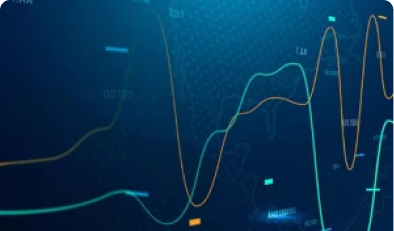Private Fund Data Management: Tracking Investments in Excel
Starting operations for a portfolio of private funds can feel overwhelming—especially when you're juggling manual processes and disparate data sources. If you're a family office, endowment, or foundation just starting to build your own system, this guide offers a practical introduction. We'll walk you through a hands-on Excel-based framework that helps you monitor NAV, track performance, and reconcile your accounting data.
 Setting the Context
Setting the Context
Imagine you’re a Limited Partner investing in private funds across asset classes such as Private Equity, Venture Capital, Private Debt, Real Estate, and Infrastructure. You are just starting out, so you would like to build a monitoring system in xlsx before considering more scalable solutions.
After discussing with internal stakeholders, you narrow down your objectives to 3 key priorities:
- Exposure Monitoring: Maintain an up-to-date view of fund positions, including NAV and unfunded commitments
- Performance Reporting: Compare returns across funds using metrics like TVPI (Total Value to Paid-In Capital) and DPI (Distributions to Paid-In Capital).
- Accounting & Reconciliations: Ensure all cash flows—from capital calls to distributions—are accurately recorded
Where should you start from?
 The Excel Example: A Practical Starting Point
The Excel Example: A Practical Starting Point
To help you kickstart your data management journey, we’ve developed a simple Excel model designed for tracking 5 fund investments—but it’s easily extendable to suit larger portfolios. This model should serve as a guide to help you organize your fund data manually, giving you the foundation to build more advanced systems as your portfolio grows.
General Structure of the Model
Portfolio Overview
Your command center for visualizing key performance indicators (KPIs). The dashboard highlights NAV, unfunded exposures, and performance across various fund strategies and geographies. Customize it to display the metrics most critical to your investment strategy.
Investment Schedule

A detailed tab listing all your investments line by line. This section focuses on capital account statements—tracking committed, called, unfunded, distributed capital, and NAV—along with performance metrics such as TVPI, IRR, and DPI.
Fund-by-Fund Tabs

These tabs serve as dedicated workstations where you input raw data for each individual fund. Record essential details like fund name, GP, size, vintage. Keep track of NAV and transaction data, including call and distribution components.
What This Excel Model Delivers
- Quick Insights: Gain immediate clarity on portfolio and fund-level exposures and performance.
- Hands-On Operations: Facilitate detailed tracking of cash flows and perform reconciliations with ease.
- Centralized Reporting: Consolidate key metrics into an easy-to-read dashboard for holistic analysis.
Limitations to Keep in Mind
- Scalability: This model is an introductory tool, designed for a handful of funds, and may not support larger, more complex portfolios.
- Advanced Analytics & Reporting: Features like historical time series analysis, look through tracking, advanced reporting, and forecasting are not included.
- Document Integration: The model does not support direct links to source documents or automated data ingestion.
 When to Upgrade Your Data Management Approach
When to Upgrade Your Data Management Approach
If you’re just starting out, this Excel model provides a solid foundation for understanding and organizing your private fund data. However, as your portfolio expands, you may encounter challenges such as:
- Processing higher volumes of documents.
- Requiring faster and more accurate data turnaround.
- Needing robust audit trails to link data to source documents.
- Managing more complex analytical and reporting requirements.
- Sharing information with a broader set of stakeholders.
When these challenges arise, transitioning to a scalable, automated software solution becomes essential. Private Markets Monitoring systems such as Tamarix can:
- Automate Data Collection: Integrate directly with fund portals and document repositories to reduce manual errors.
- Scale with Your Portfolio: Handle larger datasets and complex calculations without Excel’s performance limitations.
- Deliver Real-Time Insights: Provide dynamic dashboards and reports that update instantly, offering immediate access to critical metrics.
If you’re looking to streamline your private fund data management, our advanced software platform is designed specifically for family offices and institutional investors. Explore how our solution can help you automate processes, scale effortlessly, and gain real-time insights into your investments.
Ready to explore a scalable solution? Discover our advanced software platform designed specifically for family offices and institutional investors looking to streamline their private fund data management.
Download here our xlsx tracker for fund investments!